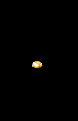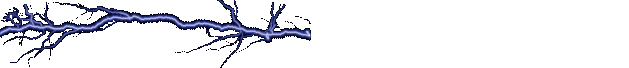Greetings,
I have made a TeamSpeak3 Skin for all those that use TS3. If you would like to have a customized Skin as such this.
Here is what you need to do.
- Click to download TS3 BBB Skin. TeamSpeak3 - BigBadBoys TS3 Skin
- After downloading extract the file using WinZip. Get WinZip!
- Extract zip file to Desktop.
- Click and open file "TS3Client_BigBadBoys_Skin.
- Highlight and copy both files "gfx" and "styles"
- Locate the following file : My Computer - C Drive - Program Files - TeamSpeak 3 Client
- Paste the copied files.
- You will have to click yes to "Merge Files" and yes to "Copy and Replace"
- Start TeamSpeak 3
- Click on "Settings" in TeamSpeak 3.
- "Settings" - "Options" - "Design"
- Click on "Theme" and "Icon Pack" and select BigBadBoys for both.
- Click "Apply" and "Ok"
- Restart TeamSpeak 3.